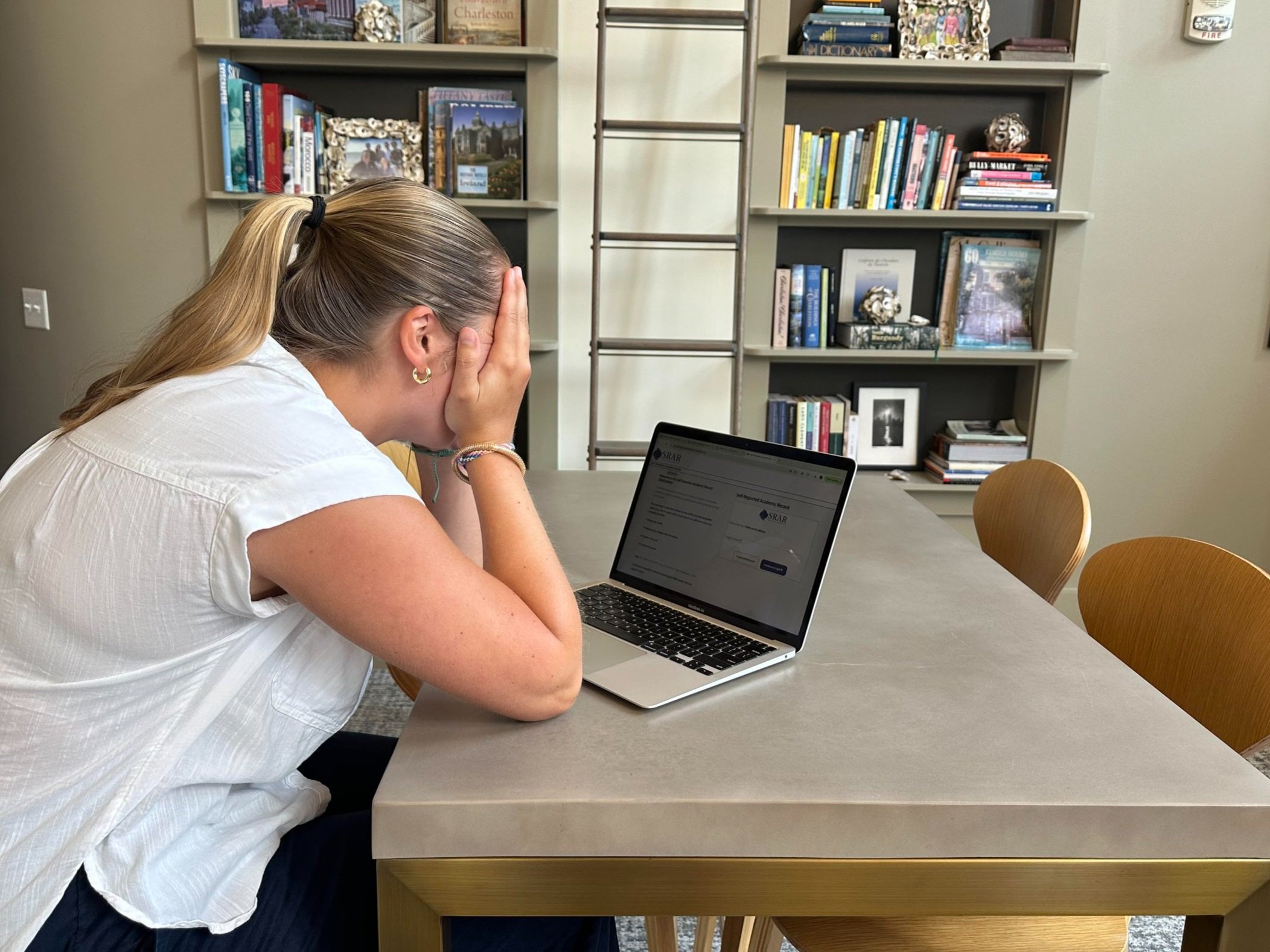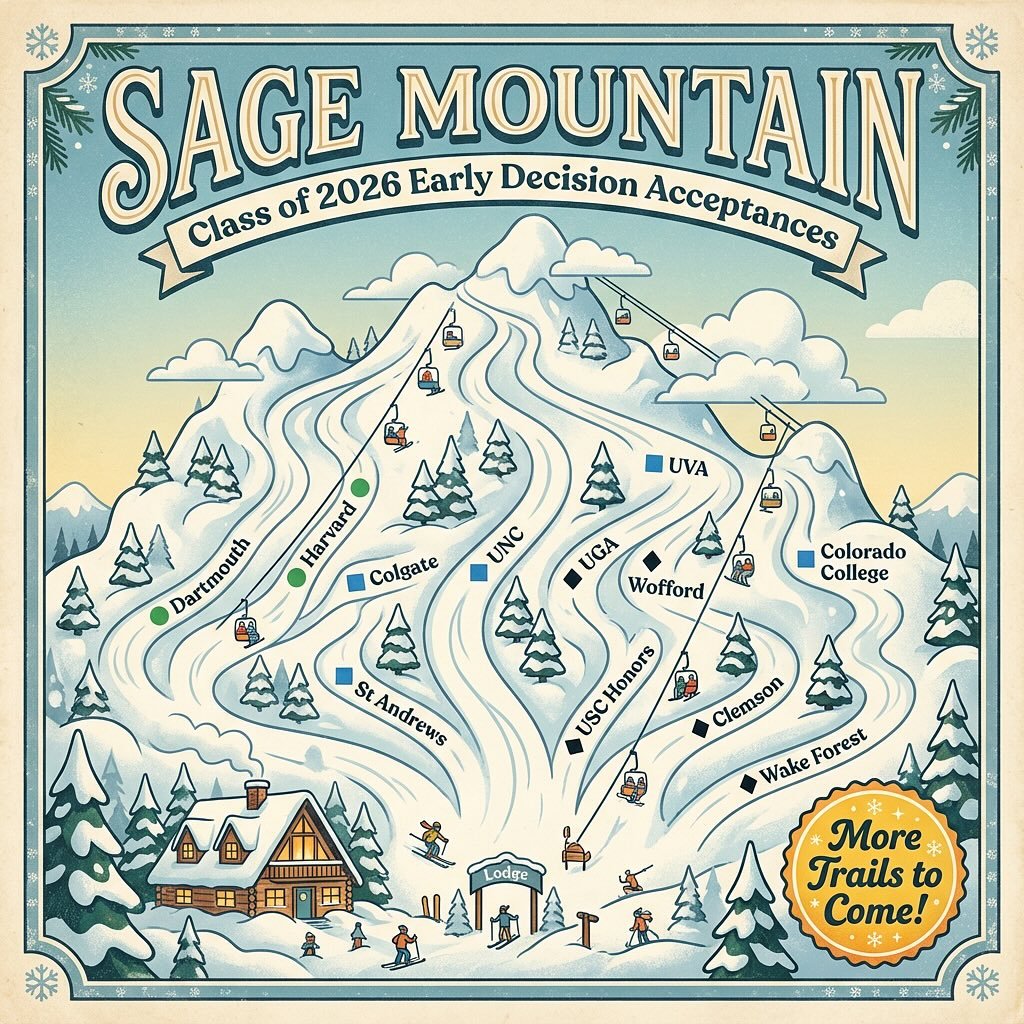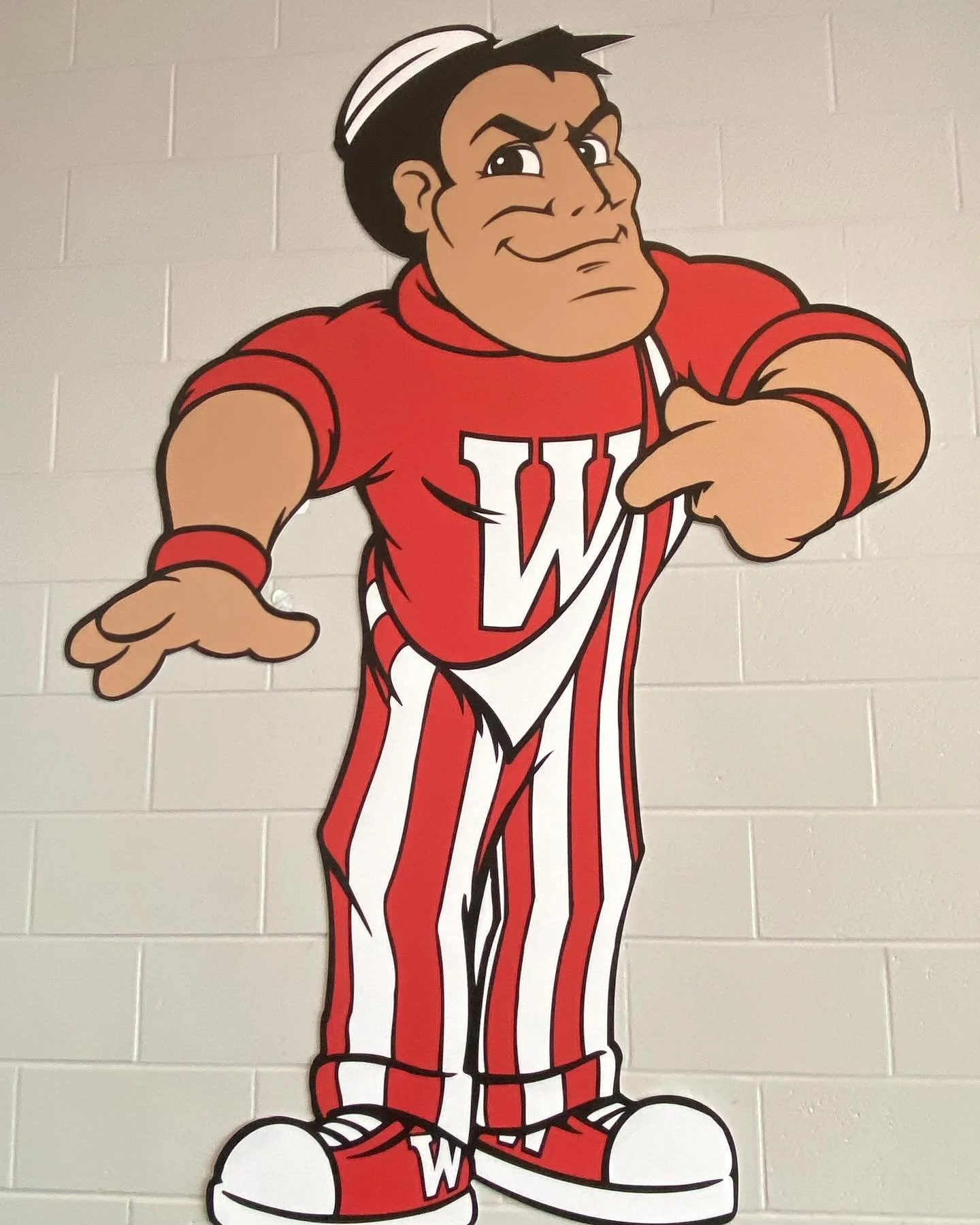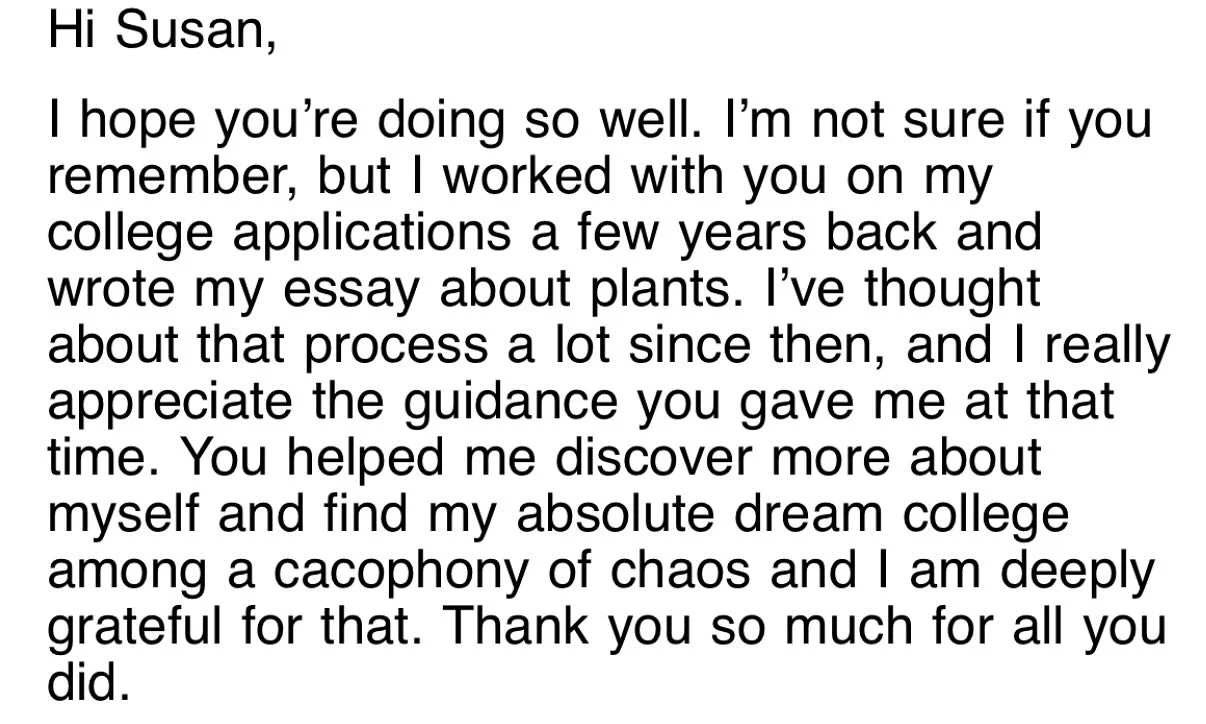When the SRAR began in 2022, students had a host of questions. However, the volume of questions and concerns are increasing as more and more colleges start to use this platform. So for starters, what is the SRAR? SRAR stands for Self Reported Academic Record and it is used to self report your academic transcript to increase admissions efficiency. Like the Common App which is a helpful platform for applications, there is a platform for submitting your grades for those colleges which require this. The SRAR asks for specific information regarding your GPA. class rank, SAT/ACT or AP scores and your completed overall grades in your classes that you received high school credit for.
So why do we need the SRAR? While initially, it might feel like just another hoop to jump through, the SRAR actually simplifies the application process for many colleges. If you complete the SRAR once, you can send it to any participating university. Additionally, you will receive a confirmation once it is finished which means you don’t have to rely on your counselors sending over your high school transcript.
How do I know which colleges use it? Thankfully, the SRAR put all of this information in one place, where we are able to navigate to the page with one click of this link: https://srarsupport.zendesk.com/hc/en-us/articles/4408738060315-Which-colleges-universities-accept-the-SSAR-SRAR Our most applied to colleges who use the SRAR include Clemson, University of TN, Florida State, NYU, University of Florida, and Virginia Tech. But check the list as there is a much longer and growing list!
How do I begin the SRAR? For teaching purposes, we created a tester account to go through the steps of creating the SRAR. To begin you are asked to enter your high school (or high schools if you have transferred). Then you include your class rank (if applicable), your GPA (both weighted and unweighted), the grading scale that your school uses, and the contact information for your high school counselor. Pay attention to your GPA and class rank to make sure that you are entering the weighted and unweighted GPAs or class ranks in the correct order.
Courses and Grades
Next, you will be taken to a page where you can enter all of your grades that count for high school credit. This even includes middle school grades! For example, if you took Algebra 1, English 1, Geometry, etc. in middle school, these most likely are counted as high school credit. When entering your grades, be sure that everything is correct and matches your grades from your most recent transcript. In addition, pay attention to what year you took each class (what school grade) and also if your class was a year-long or a semester-long. If you are a rising senior and know what classes you will be taking next year, include the names of all classes and mark the grade as in progress.
Test Scores
Next, you will be asked to submit any test scores (ACT/SAT) or AP scores. Be sure you remember what you scored on each individual part of the ACT or SAT as they will ask for your individual score on each section, along with your composite score. Also, be sure to remember the date you took your exams!
If there are certain schools where you do not wish to send your standardized test scores, or they are test-optional, you can opt out of sending your scores to various schools. Just go to the home page, scroll down to my colleges and universities, and choose “show details” for the colleges that you do not wish to send your test scores to. Choose Test Optional Preferences for ______ College, and then click Update Test Optional Preferences. The website will then bring you to a screen where you can select “yes” - share my test scores or “no” do not share my test scores. After choosing your answer, make sure to hit save. Just as a reminder, this only changes the preferences for the specific school that you selected, so be sure to do this process with any school you wish to be test-optional for.
When including your AP scores, the SRAR website will give you a list of commonly taken AP courses. If yours is not listed, you can add it at the bottom. Lastly, you can upload any documents, like your transcript or resume, and then you are asked to review and submit them. Before submitting, make sure everything is as you see it written on your transcript.
Warnings!
Be careful! Once you submit the SRAR to the schools of your choosing, you cannot go back and edit it. Also, be sure to check on your specific college’s website to see what their SRAR deadline is. Some are the same as when you would submit an Early Action or Regular Decision application, but not all, so be sure to check and stay on top of these deadlines.
There you have it! This is everything you need to know about the SRAR. We hope that this information finds you well, and remember, for more helpful tips and tricks like this, contact The College Sage!